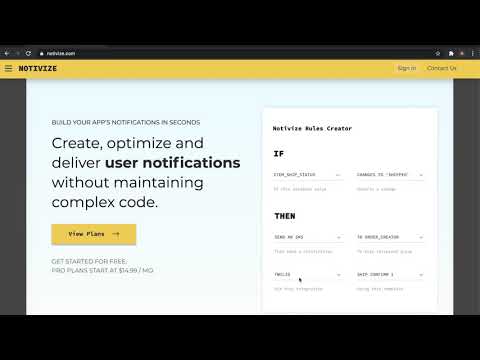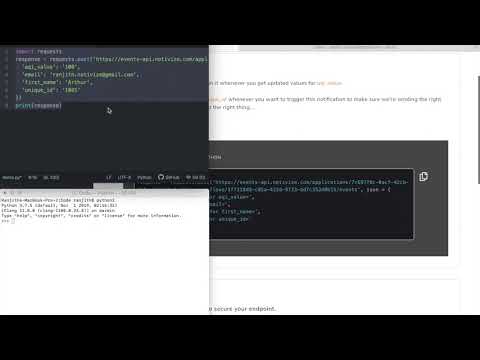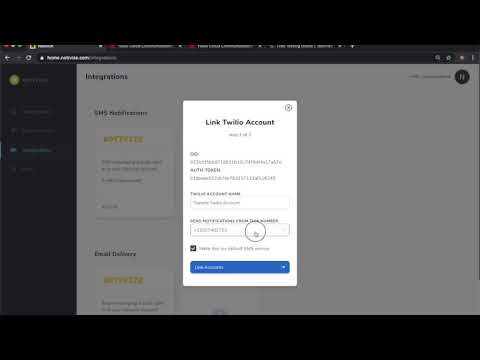Welcome to the Notivize API developer hub. You'll find comprehensive guides and documentation to help you start working with Notivize API as quickly as possible, as well as support if you get stuck. Let's jump right in!
What is Notivize?
Notivize is a event-driven notification engine.
Based on events from your system, Notivize executes rules you configure to deliver your notifications to your users.
When you need to add, remove, or change a notification, or switch channels or cadences, you won't need to change, test, and deploy your code.
What can I do with Notivize?
Notivize can send emails, SMS, and mobile push notifications to your users. Slack and other channels are also supported.
Notivize will do this based on rules you have configured in the Notivize management portal, which describe how certain events should result in certain messages.
You can also easily change the template, swap channels, and add limits on how often a notification is sent.
How do I create a notification?
Creating notifications with Notivize is easy. This short video will walk you through the steps.
How do I send my first notification?
Notivize generates a code sample after you set up your first rule. You can use this code to send your first notification. This short video will show you how.
How do I integrate the code generated by Notivize into my own codebase?
The best way to integrate your new custom notification is to stream any new values of trigger variables (or objects) that you collect in your application to the Notivize platform using the generated code. Usually you'll write new values that you receive for trigger variables into a database or display them on a screen and that might be a good time to send data to Notivize to see if a notification should be sent. This short video will show you how.
Does Notivize replace my email sending services?
You do not need to configure an email service to send emails with Notivize; however, if you already have a domain/reputation, you can use an existing Sendgrid account to deliver your email messages.
Does Notivize replace my SMS sending service?
You do not need to configure an SMS service to send SMS with Notivize; however, if you already have a number/identity, you can use an existing Twilio number to deliver your SMS messages.