🚧
Before starting, let's make sure you have slack integration setup in your Notivize Account, see the detailed guide here: How to post notification in private slack channels
Now, that you have slack integration setup in your Notivize Account, You need to invite NotiBot or your Own Bot to the private channel you want to target by using the command /invite.
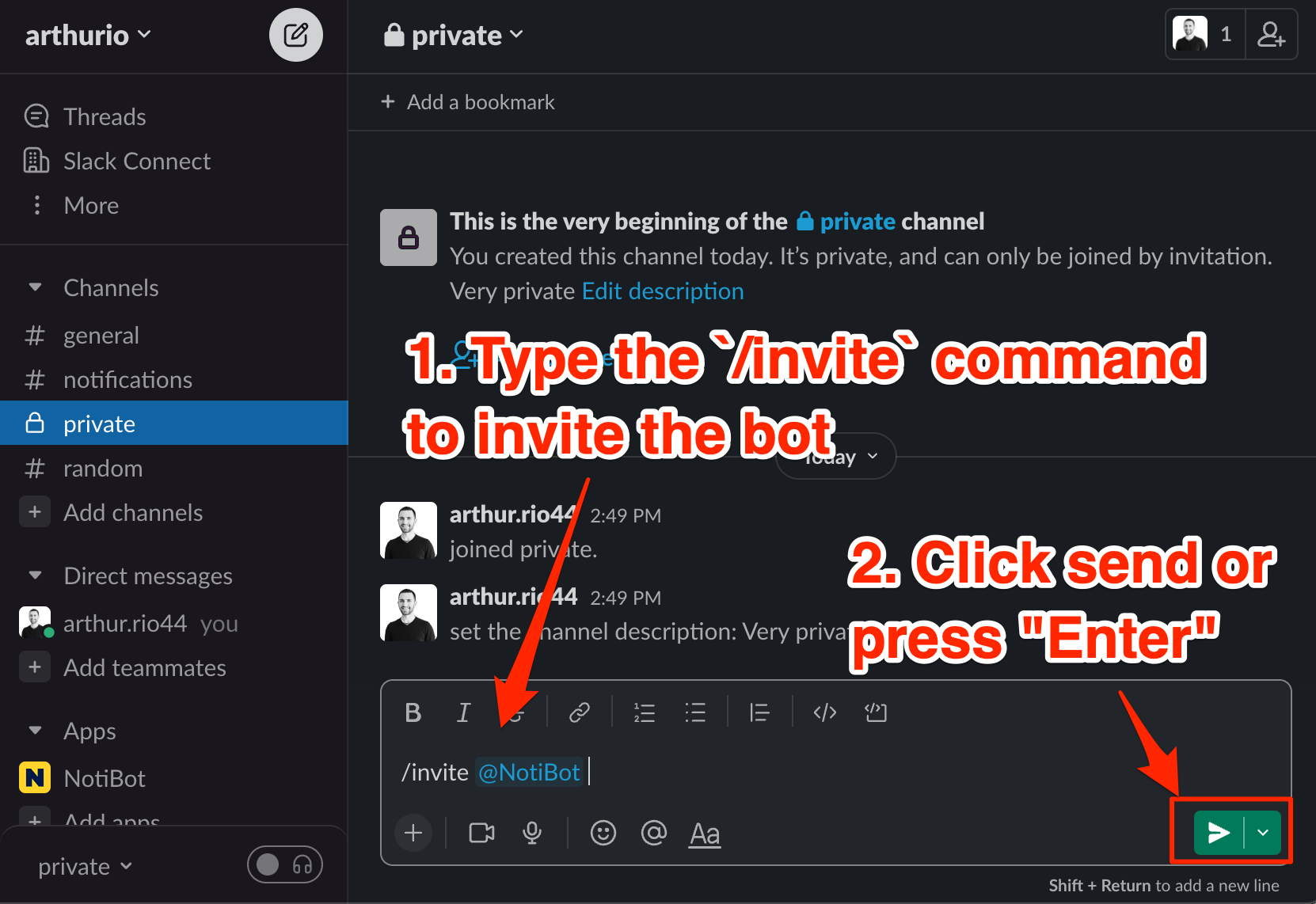

And that's it 🥳 When you create or update your Slack notifications you will be able to see all the private channels where you invited your bot in the "Post to" dropdown.