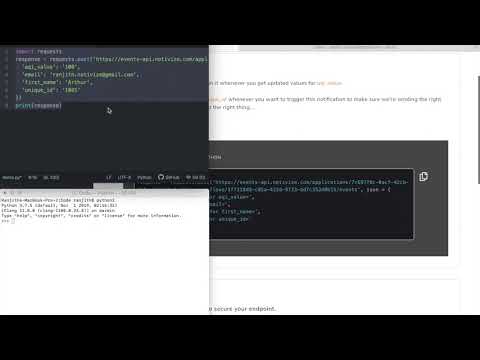Notivize is powerful but you still need to help us help you! We watch a stream of data you send, called events, to help us decide when to execute your rules. Before you can send events, you need a unique event stream URL.
To get started, create a rule in the Notivize management portal. Your unique event stream URL will be provided in the code sample.
How do I send my events to Notivize?
After you create a rule, Notivize will generate a code sample showing you where to send your data and the minimum fields you should send based on the data used in your rule.
You are welcome and encouraged to send more data. Notivize will only use the fields referenced in your rules and templates, but you'll have access to the rest when you add or update rules and templates in the future.
Don't forget to view the tutorial videos available on creating a new notification, generating code, and integrating on the top-level docs page.
Where should I integrate with Notivize?
To maximize the power of Notivize, you should send all changes to all fields of your data model. This allows you to have maximum flexibility in the Notivize rules you write today and in the future.
In a mobile application, this might be at the model persistence portion of a model-view-controller architecture.
In a single-page web app without a backend component, you would likely want to send whenever you write to local storage or whichever persistence mechanism you are using.
In a backend API or service, you might send the data in a post-commit database hook.